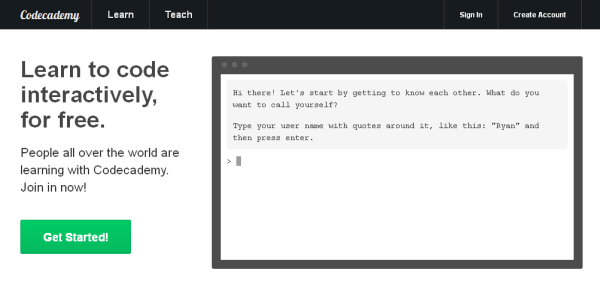Curating the Twitter Fire Hose
In the article Here’s What Is Limiting Twitter’s Mainstream Potential, Mills Baker makes an intriguing proposal: Twitter’s chronological fire-hose format is limiting its ability to reach a mainstream audience. He says bringing in an algorithm à la Facebook’s automatic timeline curation will bring joy and contentment to all twits worldwide. I respectfully disagree; I’m not up…